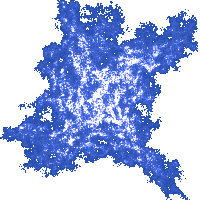3. Integrated Development Environment
Typing in a Program
Before you start to type in programs, we recommend disabling one of the more intrusive features of the editor in Visual Studio 201x. In the menu, select TOOLS -> Options. Options dialogue will open. Under Text Editor -> C/C++ -> Tabs, select Block instead of Smart indenting. Under Text Editor -> C/C++ -> Formatting -> General, uncheck the first three checkboxes, and for the When I paste option select Do nothing. Then click on OK button.
With that out of the way, type in the following program:
#include <iostream>
using namespace std;
int main()
{
cout << "I sing" << endl;
for (double i=1; i<=3; i++)
{
cout << "Sail sail" << endl;
cout << "my little boat" << endl;
}
cout << "While I catch my fish" << endl;
}
Notice we have added the two lines of code at the beginning of the program. Their purpose is a more advanced topic which we will come back to in more detail later, but in Chapter 2 we promised you an explanation, so, let us say that without those two lines, we would be unable to utilize the words cout and endl. 'iostream'
is the name of one of the libraries built into C++, and its name is a
shortened form of 'input-output stream'. The next line, 'using namespace std;'
allows us to use the names from the mentioned library without the std prefix;
otherwise, we would have to write std::cout and std::endl.