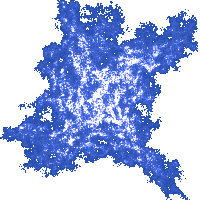3. Integrated Development Environment
Installing an IDE
While it is possible to run some programs online in C++ shell, many other programs require a full-featured development system installed on your computer.
Visual Studio or Code::Blocks?
Visual Studio IDE
- bigger (10 GB on disk)
- long download time (several hours)
- no issues on Microsoft Windows OSes
- only for Microsoft Windows OSes
- closed source
- requires registration
Code::Blocks IDE
- smaller
- short download time (100 MB)
- some issues on Microsoft Windows OSes
- multiplatform
- open source
- completely free
Visual Studio 2017 Installation Instructions
To download Microsoft Visual Studio Community 2017, go to this location:
https://www.visualstudio.com/downloads/The installation of Visual Studio Community 2017 will need to run for several hours.
Start the installer and wait for it to update. Then select Custom installation and click on the Next button. Make sure that the Programming Languages / Visual C++ feature is selected. All other features are optional. The minimum installation requires 10 GB of disk space.
Code::Blocks Installation Instructions
The recommended download for Microsoft Windows OSes:
https://www.fosshub.com/Code-Blocks.html/codeblocks-17.12mingw-setup.exeOn most Linux
distributions you can install Code::Blocks
from default repositories. On Ubuntu, Linux Mint and other Debian-like systems,
to install Code::Blocks type
sudo apt-get install codeblocks
The prerequisites for Code::Blocks are xterm, a suitable compiler, and a debugger. On Ubuntu, Linux Mint and other Debian-like systems, type
sudo apt-get install xterm g++ gdb
to install xterm, a C++ compiler and a debugger.
In all other cases, the Code::Blocks download is available free from the following location:
http://www.codeblocks.org/downloads